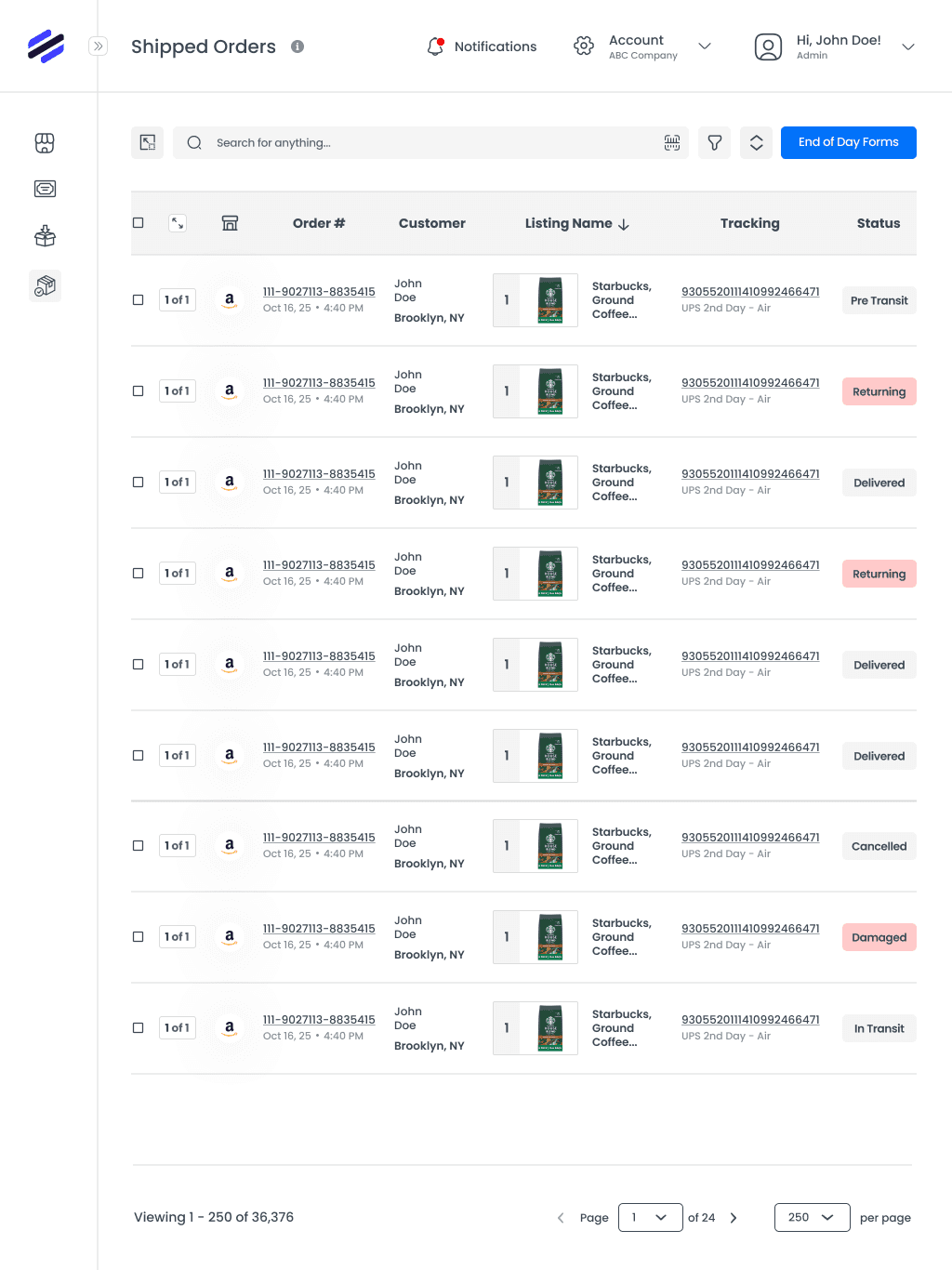1. What is Shipolog Tracking?
Shipolog Tracking is a FREE feature from Shipolog Platform that allows online sellers and fulfillment centers to get order details from shipping label tracking number to make fulfillment process easier, faster and error free while saving on print expenses.
2. How can I fulfill my orders on Shipolog?
Log in to tracking.shipolog.com, add your shipping company API and you are ready to go!
Shipolog will automatically retrieve and display all your orders from your marketplaces (Amazon, Walmart, eBay etc.) and display order details with listing picture, name, quantity, and more so you can just pick and pack immediately. Watch video for demo!
3. How can I track my shipments on Shipolog?
Shipolog offers status of your packages for FREE. From packing to delivery, you can track your packages in real-time, so you will know exactly who packed the order, when it was packed and what is the instant delivery status (delivered, late delivery, returning etc.) so you can take immediate actions to avoid any problems with your customers or have your proof of what you exactly shipped against customer claims.
4. Which marketplaces and shipping services are supported for tracking?
Supported shipping providers include ShipStation, Veeqo and GoShippo. Contact with us if you want to see other shipping companies.
5. Can I track multiple shipments simultaneously?
Yes, Shipolog allows you to track multiple shipments across different marketplaces and carriers, providing a consolidated view on your dashboard.
6. What details does Shipolog provide for each shipment?
For each shipment, Shipolog displays:
• Carrier name (UPS, FedEx, USPS, etc.)
• Tracking number
• Shipment status (In Transit, Out for Delivery, Delivered, etc.)
• Estimated delivery date
• Real-time updates
7. Does Shipolog support barcode scanning for tracking numbers?
Yes, you can scan carrier-provided barcodes directly with your handheld barcode scanners or you can use Shipolog’s embedded barcode scanner if you are using a mobile device or a tablet to input tracking numbers on your tracking dashboard.
8. Can I add tracking numbers manually if barcode reader fails?
Definitely, you can manually enter tracking numbers printed on your shipping label to get order details.
9. How often is the tracking information updated?
Tracking information is updated in real-time, depending on the carrier’s system. Any status changes will reflect immediately on your Shipolog dashboard.
10. What happens if a tracking number is invalid or there’s an error retrieving it?
Shipolog will flag any errors. You can manually correct the tracking number or re-sync with the shipping provider. Contact support if the issue persists.
11. Can I see a shipment’s history?
Yes, Shipolog logs the entire history of tracking events from pickup to delivery, including updates, timestamps, and locations.
12. What if I don't use a shipping platform like ShipStation?
We only offer tracking information for orders you have shipping label from our partner companies.
1. What infrastructure does Shipolog use?
Shipolog runs on Amazon Web Services (AWS), a highly reliable cloud platform. AWS allows Shipolog to scale instantly to meet demand, ensuring high performance and zero downtime.
2. Can Shipolog scale with my business as it grows?
Yes, thanks to AWS, Shipolog can expand to handle increased orders, new marketplaces, and additional shipping providers without impacting performance. Our infrastructure is designed to grow with your business seamlessly.
1. What causes delays in tracking updates?
Shipolog depends on third-party APIs for tracking information. If there are delays from platforms like ShipStation, Veeqo, or GoShippo, it may result in a delay in displaying updated order or tracking information on Shipolog.
2. How do API bottlenecks affect my shipments?
Bottlenecks in API responses can cause delays in retrieving the latest shipment details. While Shipolog processes data quickly, we depend on timely responses from shipping companies.
3. What can I do if there's a delay in tracking information?
• First: Check if the shipping provider is experiencing delays.
• Second: Re-sync your account with the platform.
• Finally: Contact Shipolog support if the issue persists.